When going about my job, repairing computers, I often hear employees complaining about pains or aching wrists. This could be the start of Repetitive Strain Injury (RSI).
Symptoms of Repetitive Strain Injury can include:
RSI is caused by overuse of muscles and tendons, often affecting the upper part of the body. In computer use, RSI usually appears in wrists, arms, hands and elbows but can also be felt in the neck and shoulders.
Generally, RSI develops gradually and often starts with slight aching, which over time becomes increasingly painful with other symptoms being experienced as listed above.
RSI is caused by repeating the same activity for a prolonged period and is often aggravated by poor posture.
Reducing the Risk of RSI whilst using a computer
You can reduce the risk of RSI when using a computer by adopting good posture and taking regular breaks from repetitive activities such as typing or scrolling using the mouse or touchpad.
When using a Desktop Computer
Adjust your Chair
When using a computer at a desk, adjust your chair’s height so that you can use the keyboard keeping your wrists and forearms straight and level with the floor. Your elbows should be by the side of your body so the arm forms an L-shape at the elbow joint.
A correctly adjusted chair will reduce the strain on your back. If you are purchasing a new chair, consider selecting one that is easily adjustable so you can change the height, back position and tilt.
Your knees should be slightly lower than your hips. If your feet can not rest flat on the floor, use a foot rest. Following these recommendations should not only reduce the risk of RSI, but also other related forms of back pain.
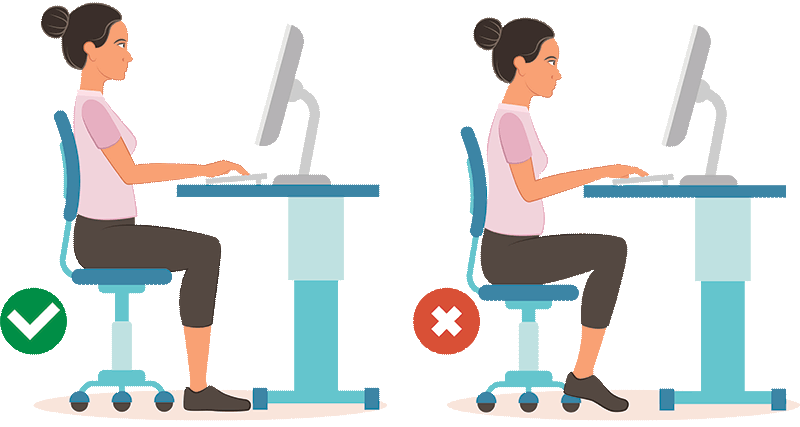
Adjust your Monitor
Your monitor should be directly in front of you. As a guide it should be roughly an arm’s length away. The top of the screen should be at eye level. Some monitors have adjustable stands to help achieve this. If not, it may be advisable to buy a monitor stand or often a book will do! A screen, which is not at the correct height, can result in bending the neck, causing pain in the neck and shoulders and contributing to poor posture leading in turn to RSI.
Adjust your Keyboard and Mouse
The optimum position for the keyboard in directly in front of you when typing. Leave a gap of about 4 to 6 inches (100mm-150mm) at the front of the desk so that the wrists can rest between typing sections. If you are spending long periods of time on the keyboard, consider buying a wrists rest. Keep your arms bent in an L-shape and your elbows by your sides.
Position and use the mouse as close to you as possible. A mouse mat with a wrist pad may help to keep your wrist straight and avoid awkward bending.
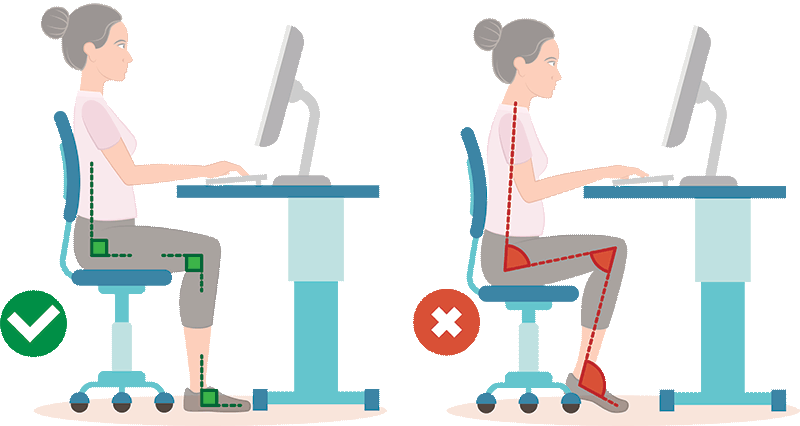
When using a Laptop
Laptops are great when a portable computer is needed. They can, however, encourage ‘lazy’ use, as it is all too easy to use your laptop whist sitting on the sofa, encouraging poor posture and putting strain on muscles and tendons before even starting a repetitive task.
If you are using a laptop for a prolonged period of time, it should be used on a table or desk. It may be worth purchasing an attachable standard desktop keyboard and mouse for use when completing long tasks. It may also be beneficial to obtain a larger desktop screen, to provide a safe working environment, whilst retaining the portable use of the laptop, when travelling, or for occasional use when relaxing and watching TV, sitting on the sofa.
The problem with having another keyboard, mouse and monitor involves the need to plug in several devices so, with this system I would recommend buying a docking station, which only requires one cable each time you want to connect. As the monitor, keyboard and mouse remain plugged into the docking station and you only have to plug the docking station into your laptop.
Once an external monitor, keyboard and mouse are set up, of course, the same recommendations apply as for the desktop computer.
More tips to reduce the Risk of RSI
If you think, you may have RSI make sure you seek medical advice. If you ignore the symptoms, it can become very painful and may require surgery.
✆ 07979 613093
✆ 01225 805250
You are more than welcome to drop your laptop/computer off (by appointment only), you can find us at:
Cosmic Computers
14A Down Lane
Bathampton
Bath
BA2 6UE
Copyright 2012 – 2019 Cosmic Computers – Website Development and Computer Repair in Bath and Bristol. | All Rights Reserved | Designed by Mark Hull Web Developer